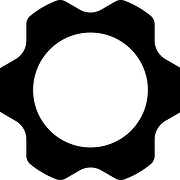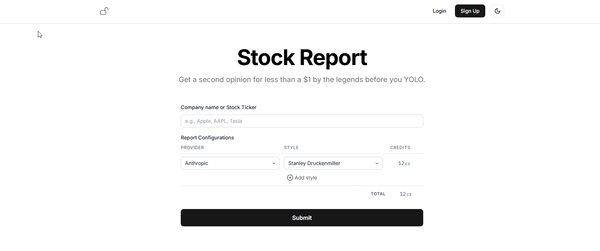What to do if you spill something over your computer. Especially for Framework laptops
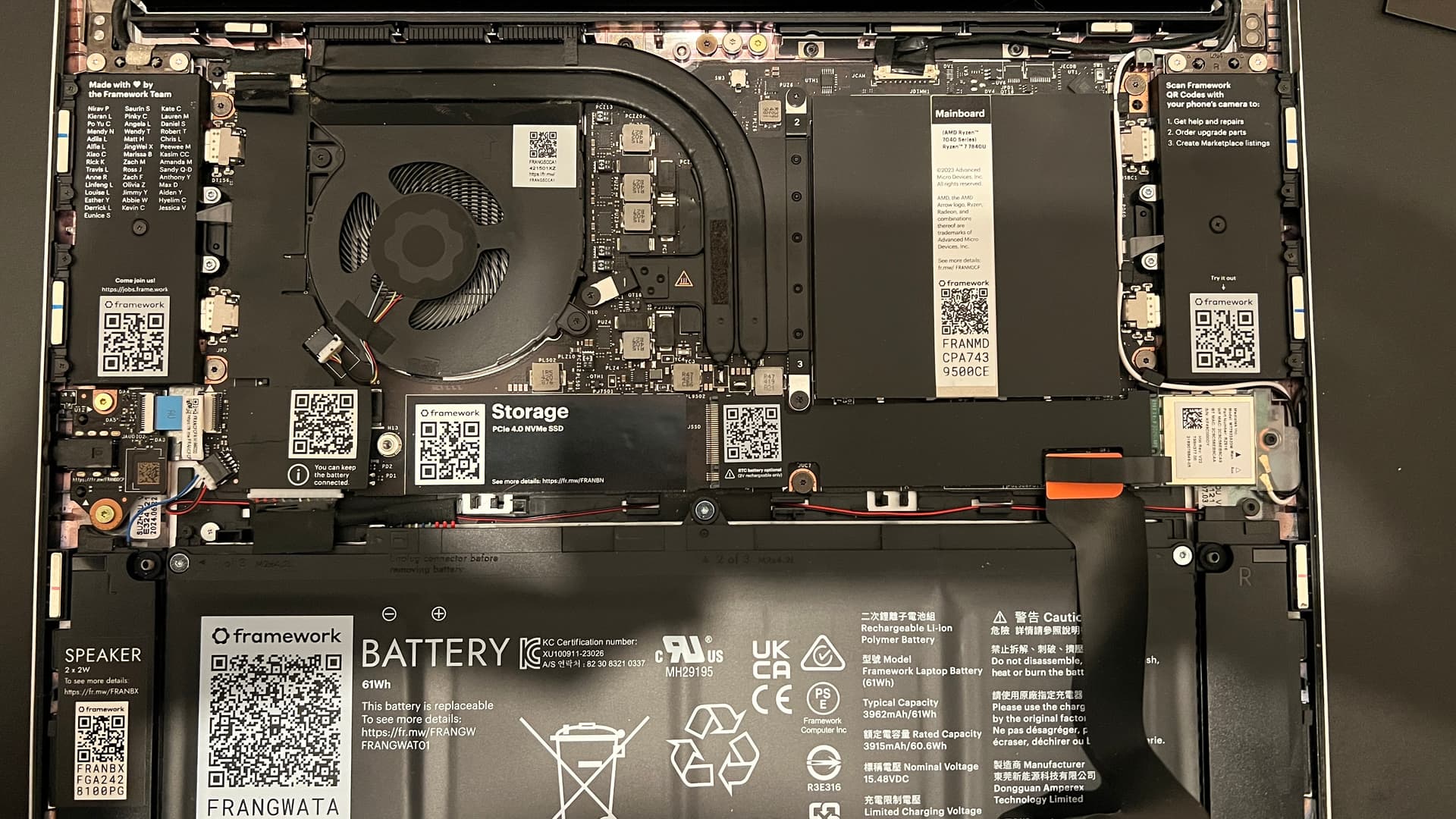
Summarized by Grok.
Here's a summary of the tips provided in the Framework Community post titled "Spilled tea over Framework 13, doesn’t turn on anymore, what next?" from the thread at https://community.frame.work/t/spilled-tea-over-framework-13-doesnt-turn-on-anymore-what-next/64553/3:
Immediate Actions After Spill
- Power Off and Disconnect: Turn off the laptop immediately by holding the power button for 10 seconds if it’s still on, and unplug it from any power source to prevent electrical damage.
- Remove Components: Take off the bottom cover (using a T5 bit from an iFixit kit or similar), disconnect the battery by removing the five screws holding it in place, and unplug the battery connector. Also, remove the SSD and RAM sticks to isolate and dry them separately.
Drying Process
- Initial Drying: Use a cloth or paper towel to wipe off as much liquid as possible from the components and interior. A hair dryer on a low, cool setting can help with drying, but avoid heat to prevent damage.
- Extended Drying: Place the laptop and its components in a bag with uncooked rice or silica gel packets for 24-48 hours to absorb residual moisture. Alternatively, leave it in a warm, dry place (like near a radiator, but not too hot) for a day or two.
Post-Drying Steps
- Reassemble and Test: After drying, reassemble the laptop by reconnecting the battery, SSD, and RAM. Plug in the charger and attempt to power it on. Check if the screen displays anything or if an external monitor works (via HDMI or DisplayPort).
- Cleaning if Necessary: Since tea contains sugar and other substances (unlike plain water), corrosion might occur. Use isopropyl alcohol (90% or higher) with a cotton swab or toothbrush to clean sticky or corroded areas on the motherboard or connectors if you spot residue.
Troubleshooting and Next Steps
- Check Indicators: Observe the power button light and LED indicators on the sides. A green light might indicate power is reaching the system, but no display could point to a damaged screen, motherboard, or other components.
- Reset Attempt: Disconnect the battery and charger, hold the power button for 20-30 seconds to discharge residual power, then reconnect and try again.
- Contact Support: If it still doesn’t turn on, reach out to Framework Support with details (pictures or videos of the damage, steps taken, and current state) for potential replacement parts or further guidance. Tea’s corrosive nature might mean professional repair or part replacement (e.g., motherboard) is needed.
Key Notes
- Act quickly to minimize damage—time is critical with liquid spills.
- Avoid powering on the device until fully dry to prevent short circuits.
- Be prepared for the possibility that sugary liquids like tea may cause irreparable damage, requiring more than just drying.
These tips are based on community advice from users like MJK and others in the thread, tailored to the Framework 13’s repairable design.